Microsoft Outlook Integration
Add a Pathshare location sharing session right within Microsoft Outlook and watch your guests arrive.
Read moreAdd a Pathshare location sharing session right within Microsoft Outlook and watch your guests arrive.
Read moreThe Pathshare Add-In for Microsoft Outlook automatically creates a link to a Pathshare session.
Share your realtime location using the Pathshare App, your custom app based on the Pathshare SDK or our browser-based web client.
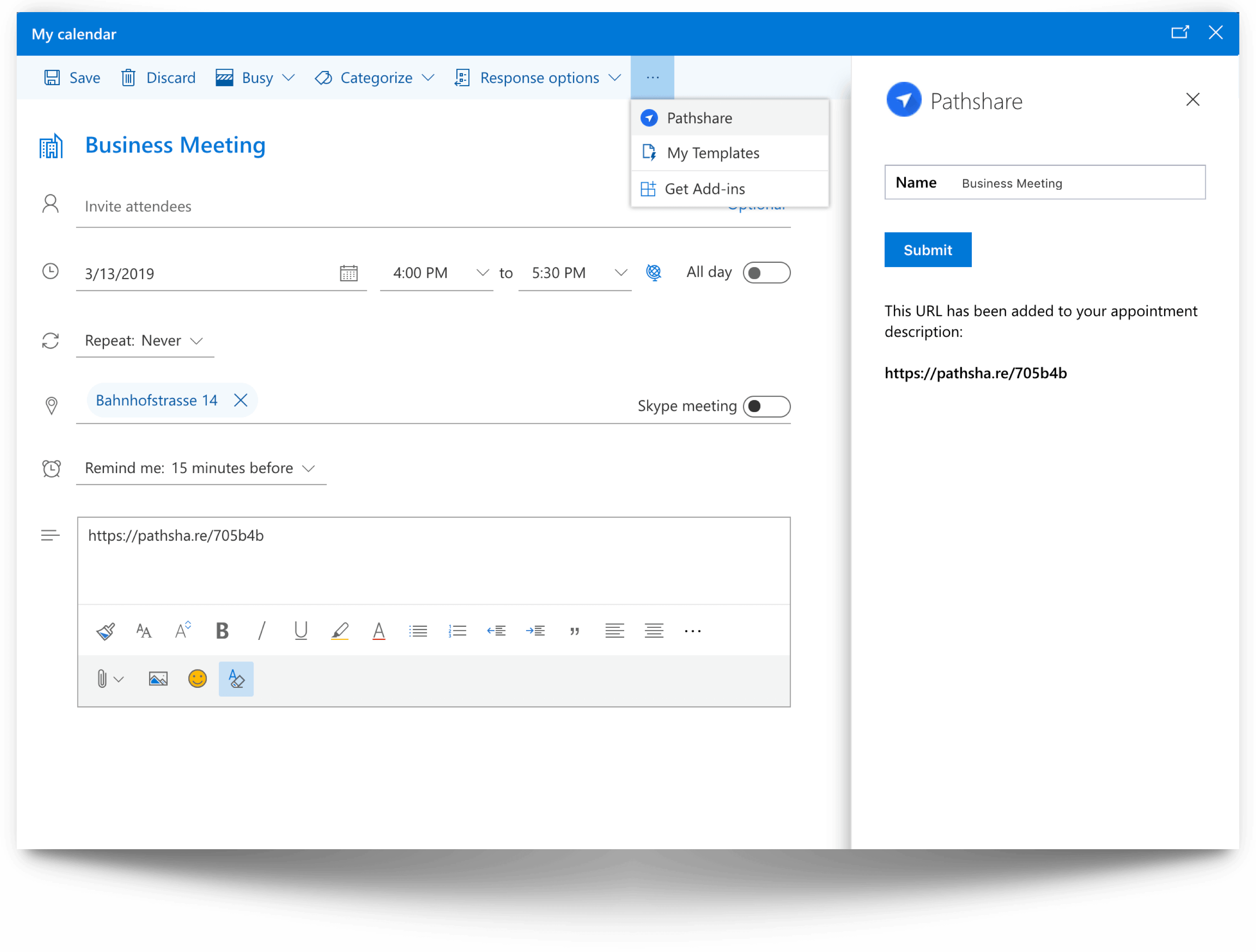
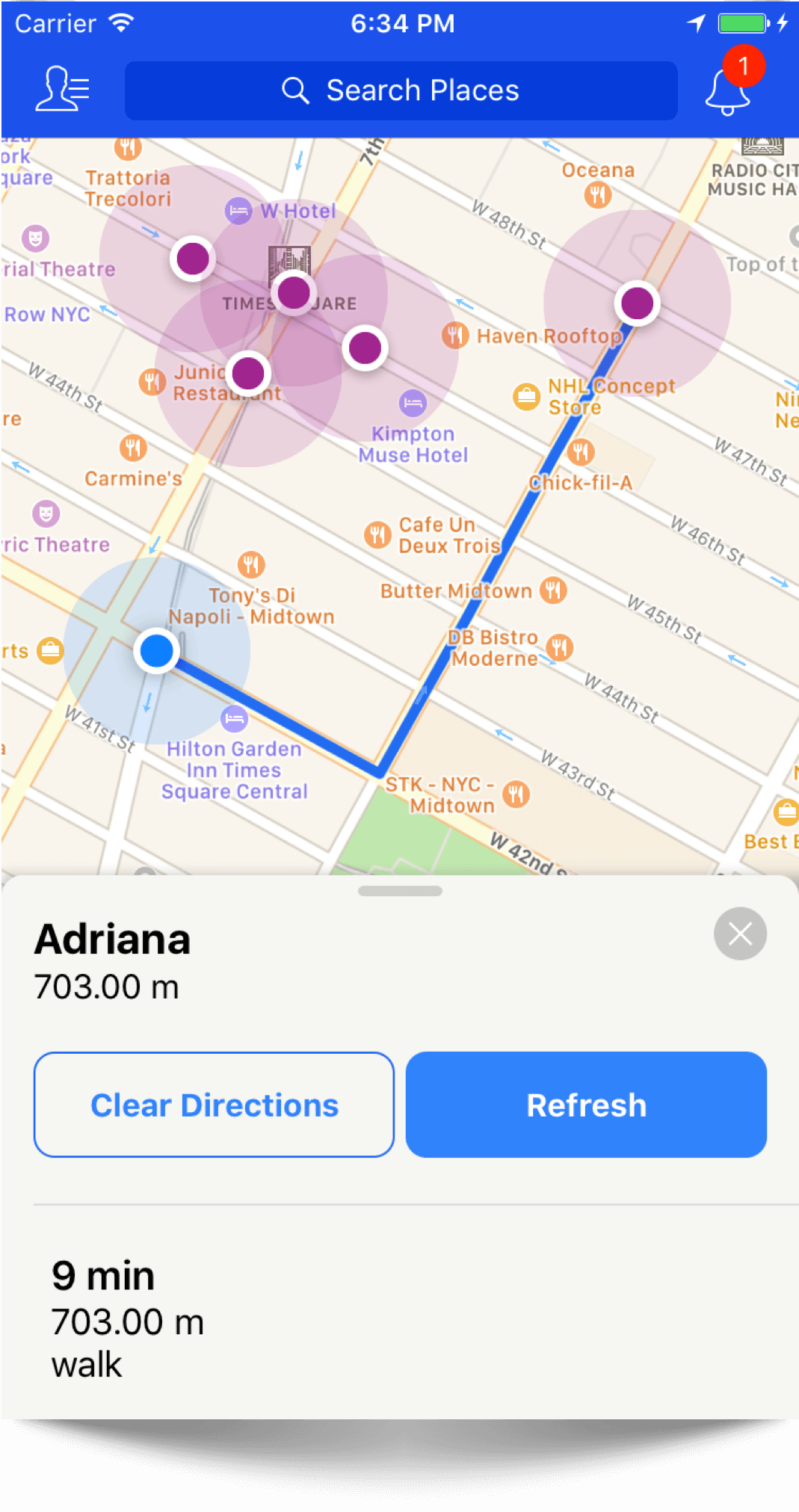
The Pathshare Add-In for Microsoft Outlook is an excellent partner that helps you to setup a virtual meeting room and share your mutual locations on a private map.
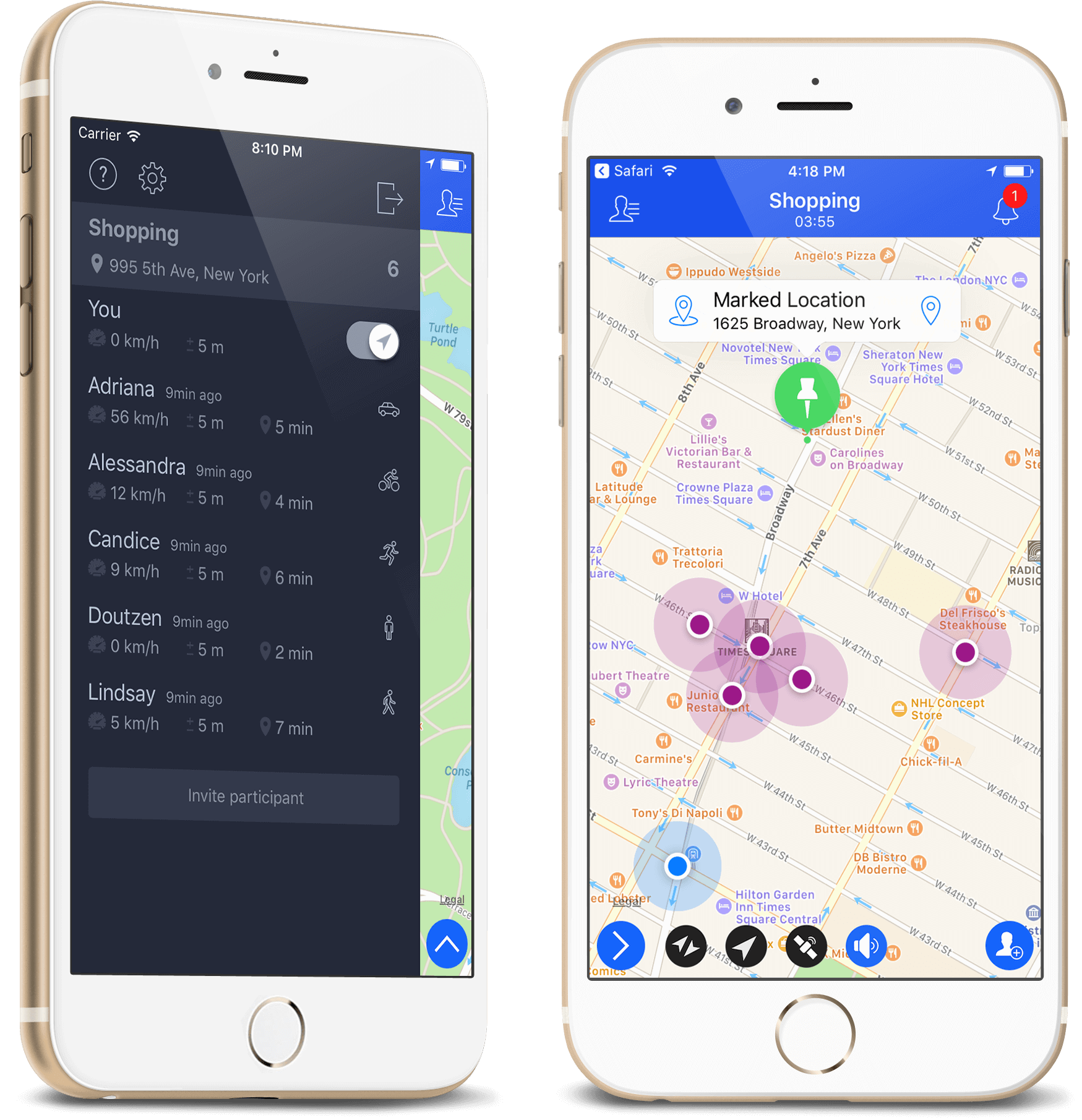
In order to add your first Pathshare Session to a Outlook Calendar Event, follow these steps:
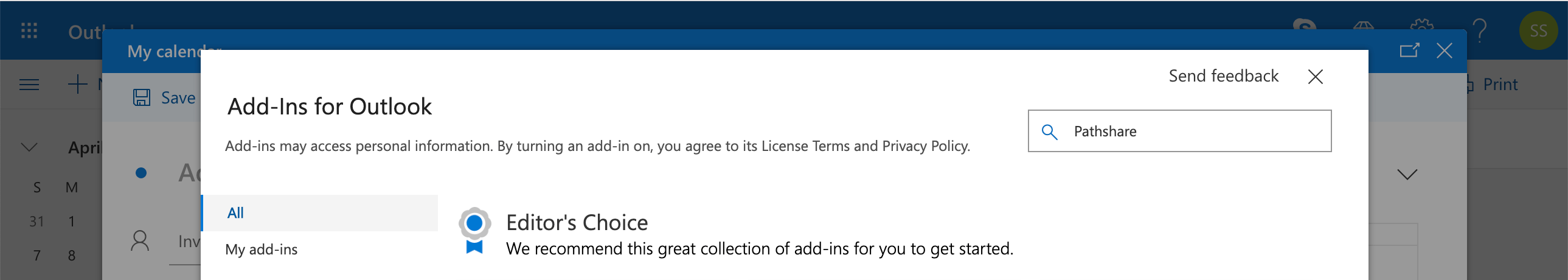
Sign up for a free trial account,
or talk to a member of our sales team.