Field Service
Let your workforce deliver on-site service with optimal productivity using Pathshare Professional standalone or integrate into your favorite CRM suite like Microsoft Dynamics 365, Salesforce and many more.
Read more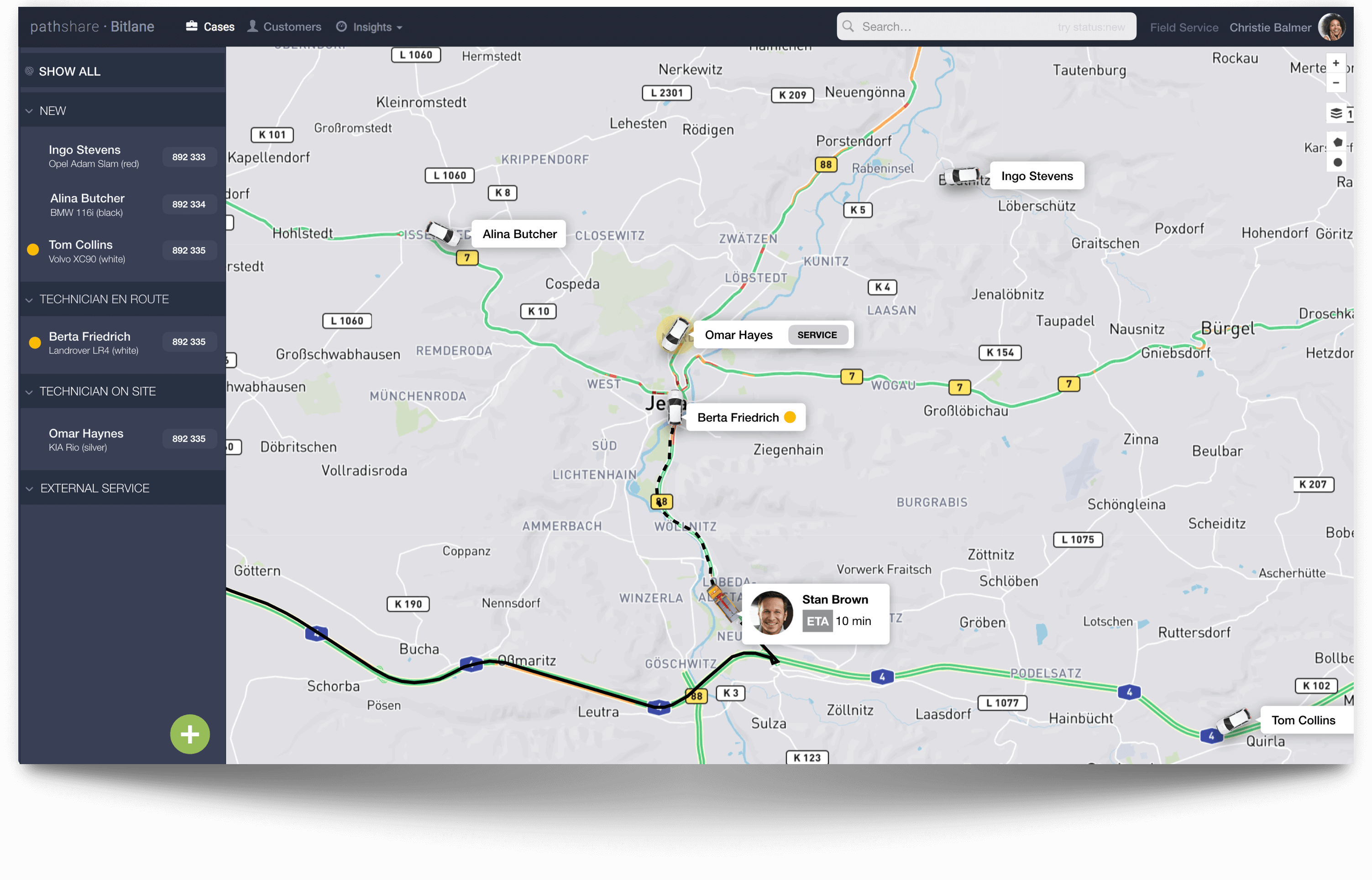
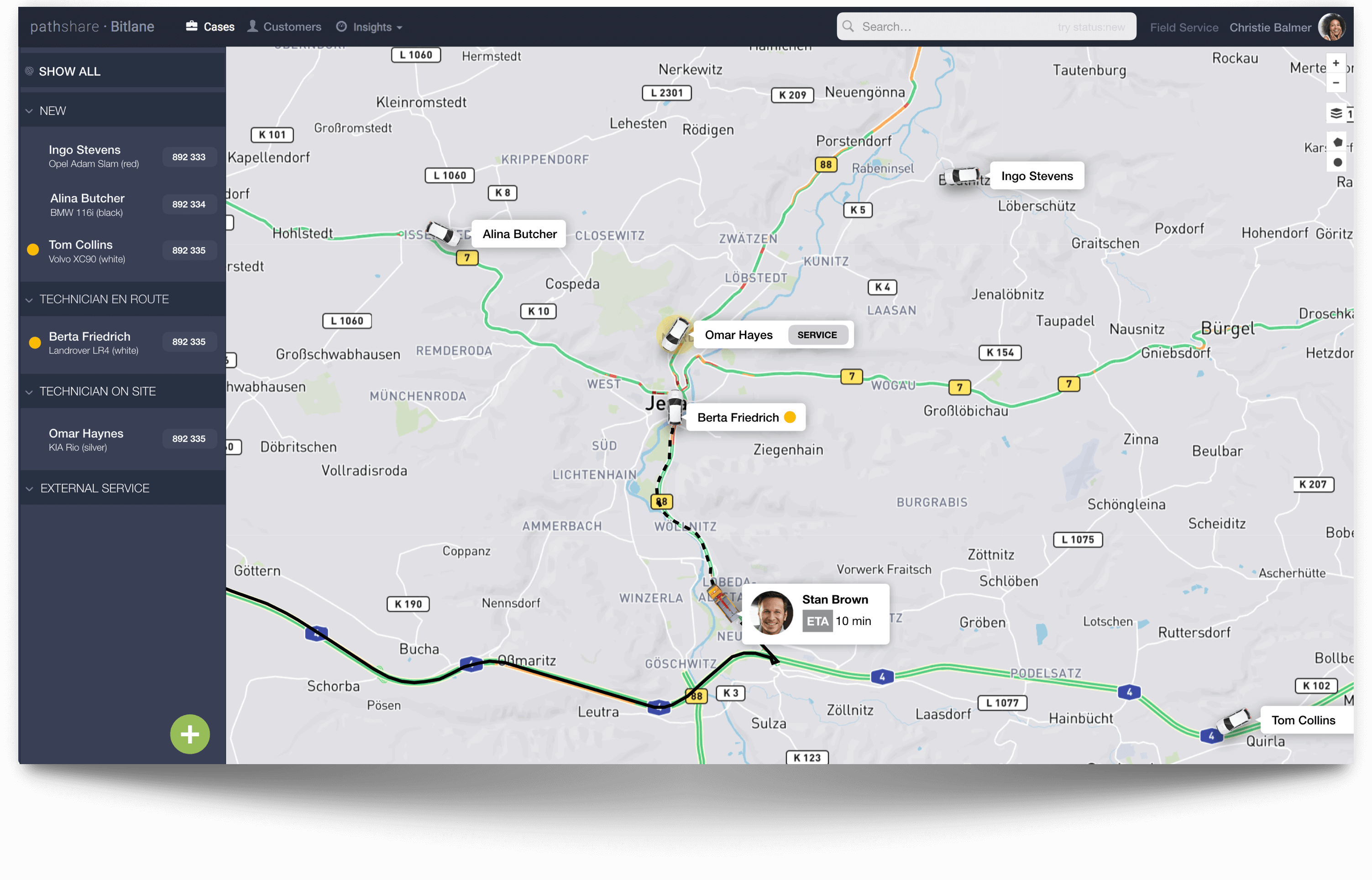
Let your workforce deliver on-site service with optimal productivity using Pathshare Professional standalone or integrate into your favorite CRM suite like Microsoft Dynamics 365, Salesforce and many more.
Read more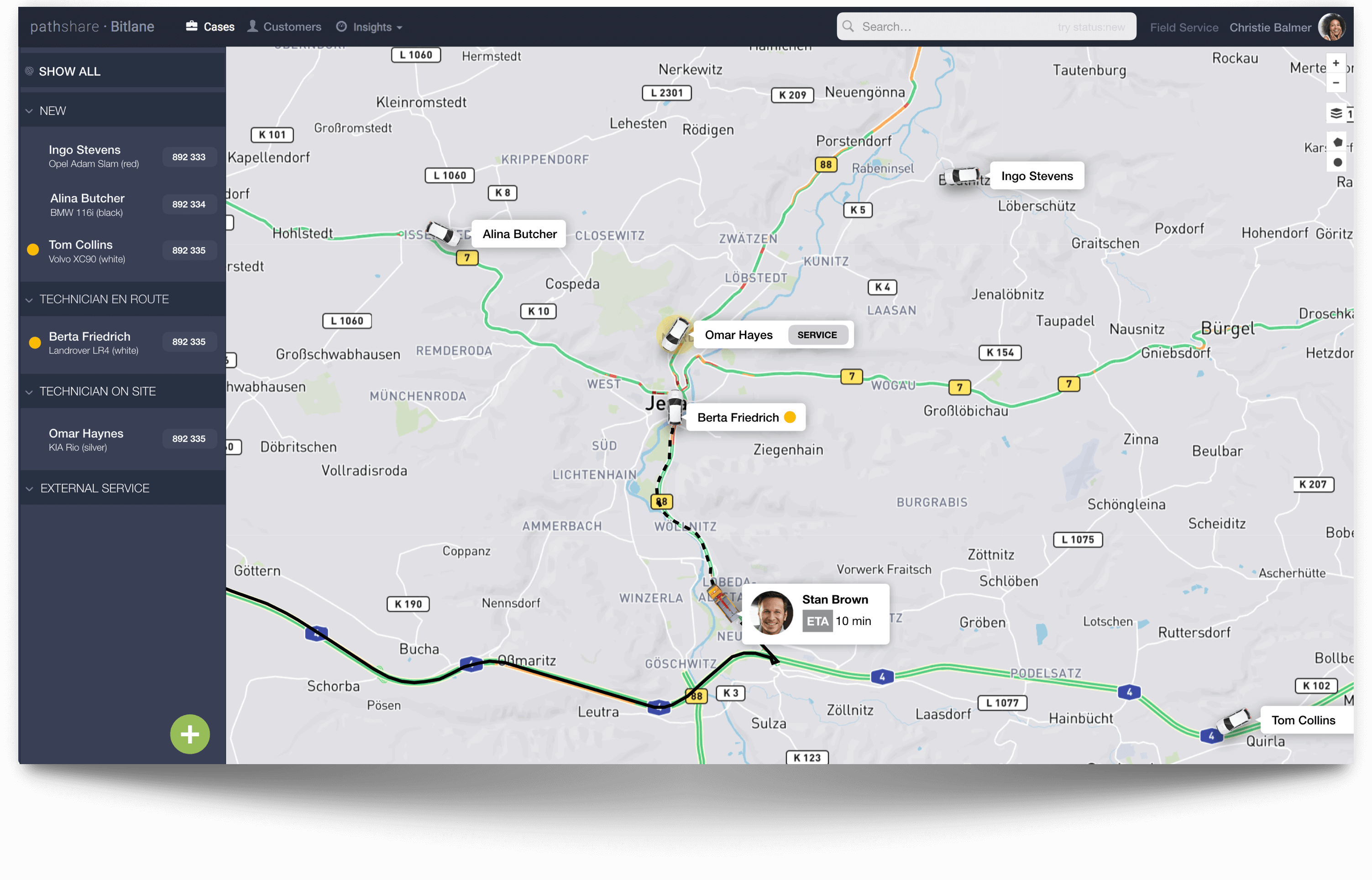
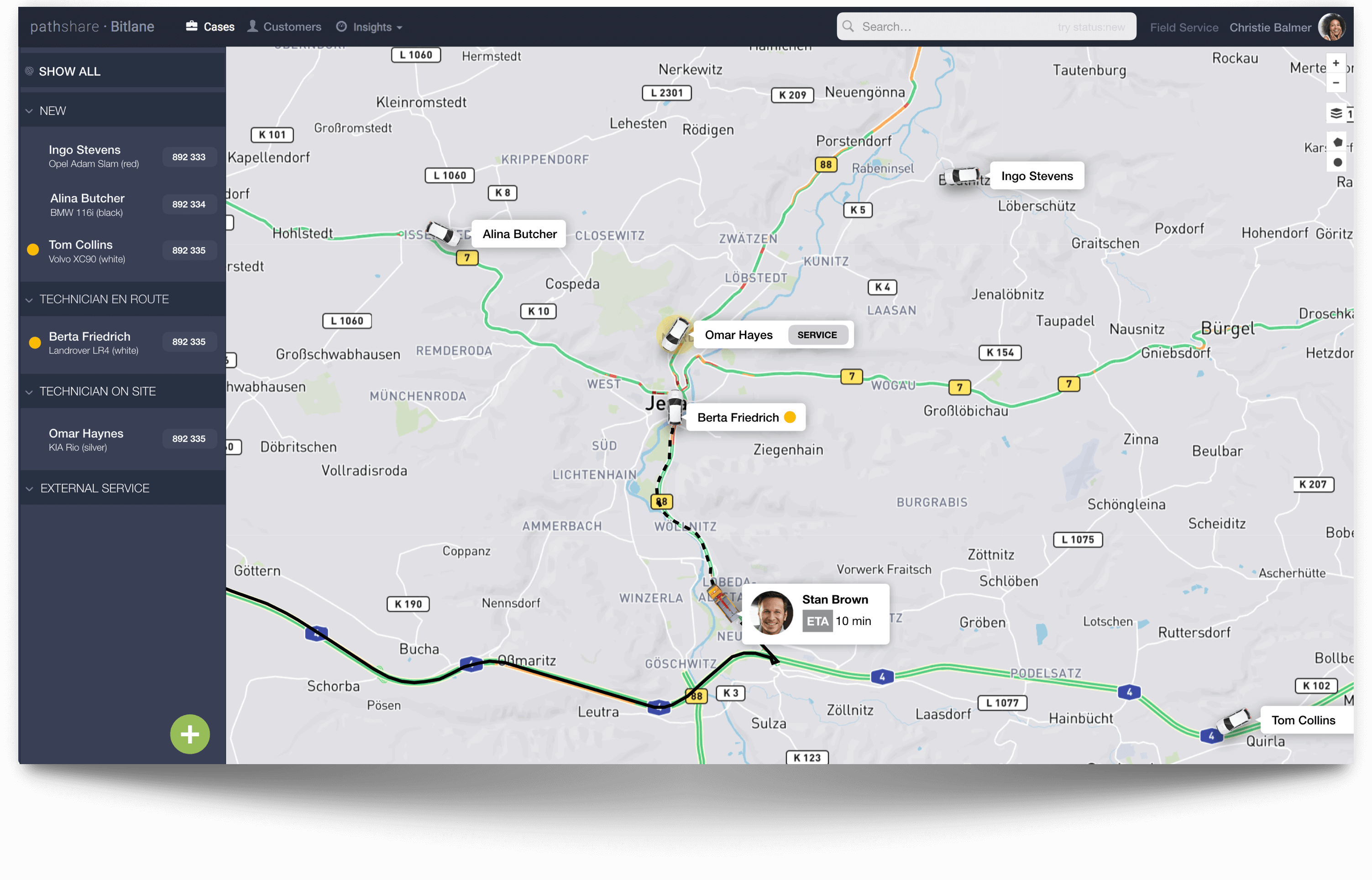
![]()
![]()
![]()
![]()
![]()
Improve resolution time by providing your technicians with
Technicians also profit from a detailed customer view to always be on top of the customer communication.
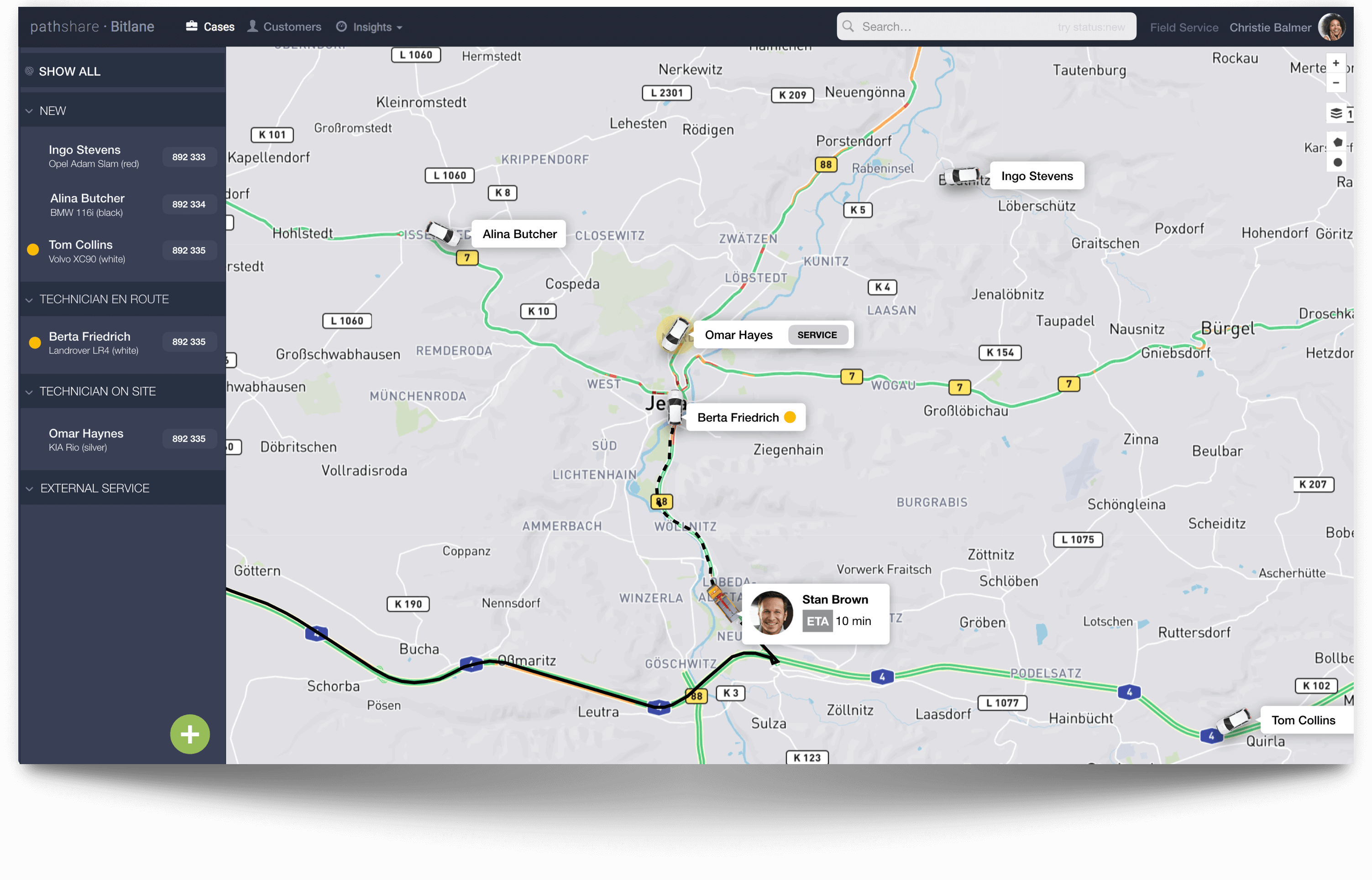
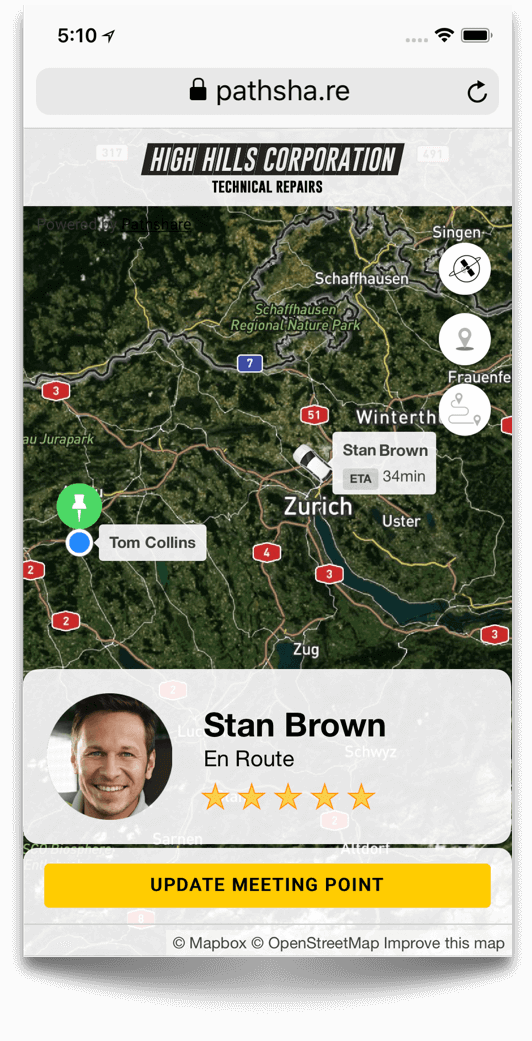
Provide customers with proactive updates by offering self-service web views, technician tracking for a postive experience of your entire service.
With Pathshare, customers see the technician's exact arrival time and receive a full work log of the activities on-site.
And of course, this is all web-based (i.e. no app needs to be installed).
New jobs are dispatched to technicians using the dashboard by sending a location sharing invitation by text message. As soon as the technician opens the link and accepts sharing, the customer can see the estimated time he has to wait for the service.
Similarly, if a new technician needs to be onboarded and does not have the app yet installed, the invitation is sent right from within the dashboard and the technician gets redirected to the app store automatically. The installation will then configure the predefined settings and open the location sharing session with the customer in the same step.
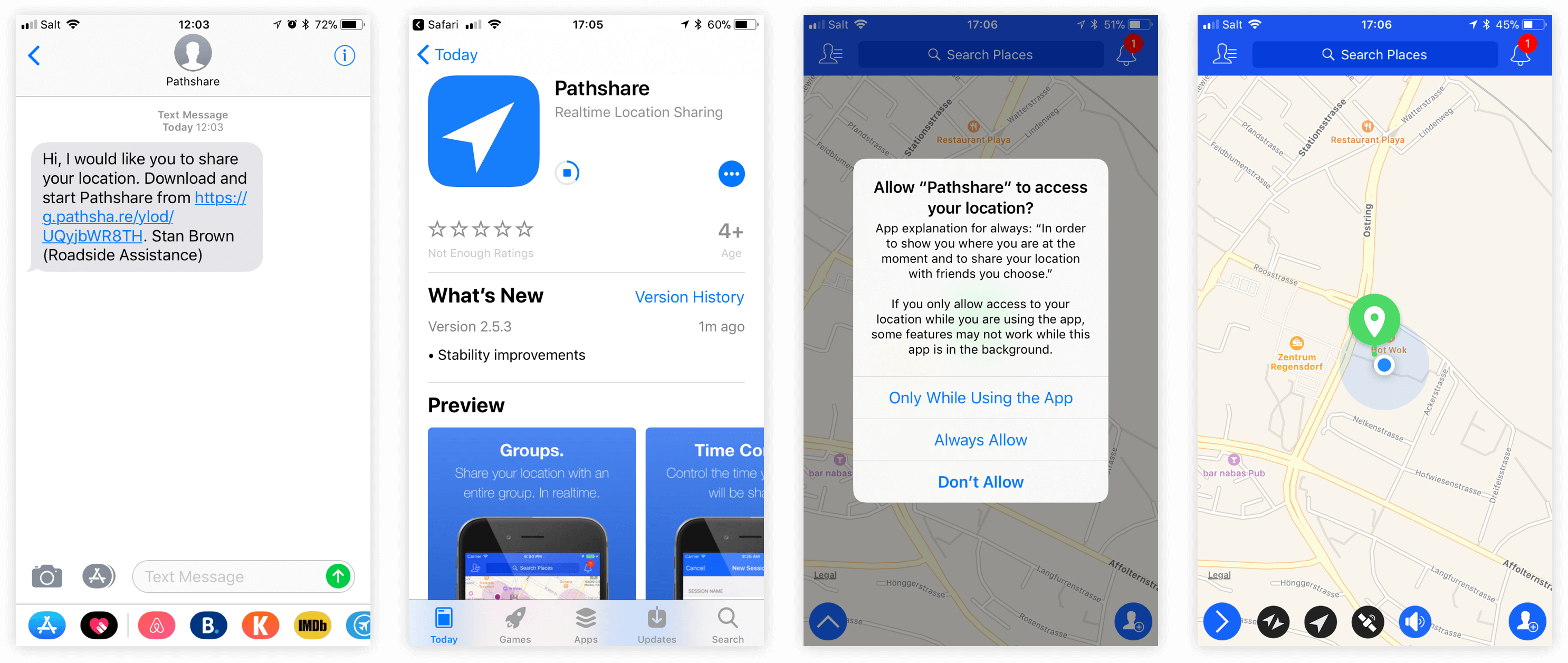
The call and dispatching agent’s job is to communicate with the customer, i.e. the motorist, and to organize the needed service quickly and efficiently. With many open jobs, the complexity of his work grows. Therefore, it is critical for the agent to have a complete overview over the current situation and to be able to interact directly with both the technician en route and the motorist waiting for the service.
By using the Pathshare Dashboard, he has full control over all running cases and all relevant jobs on one map while being able to filter what is important right now.
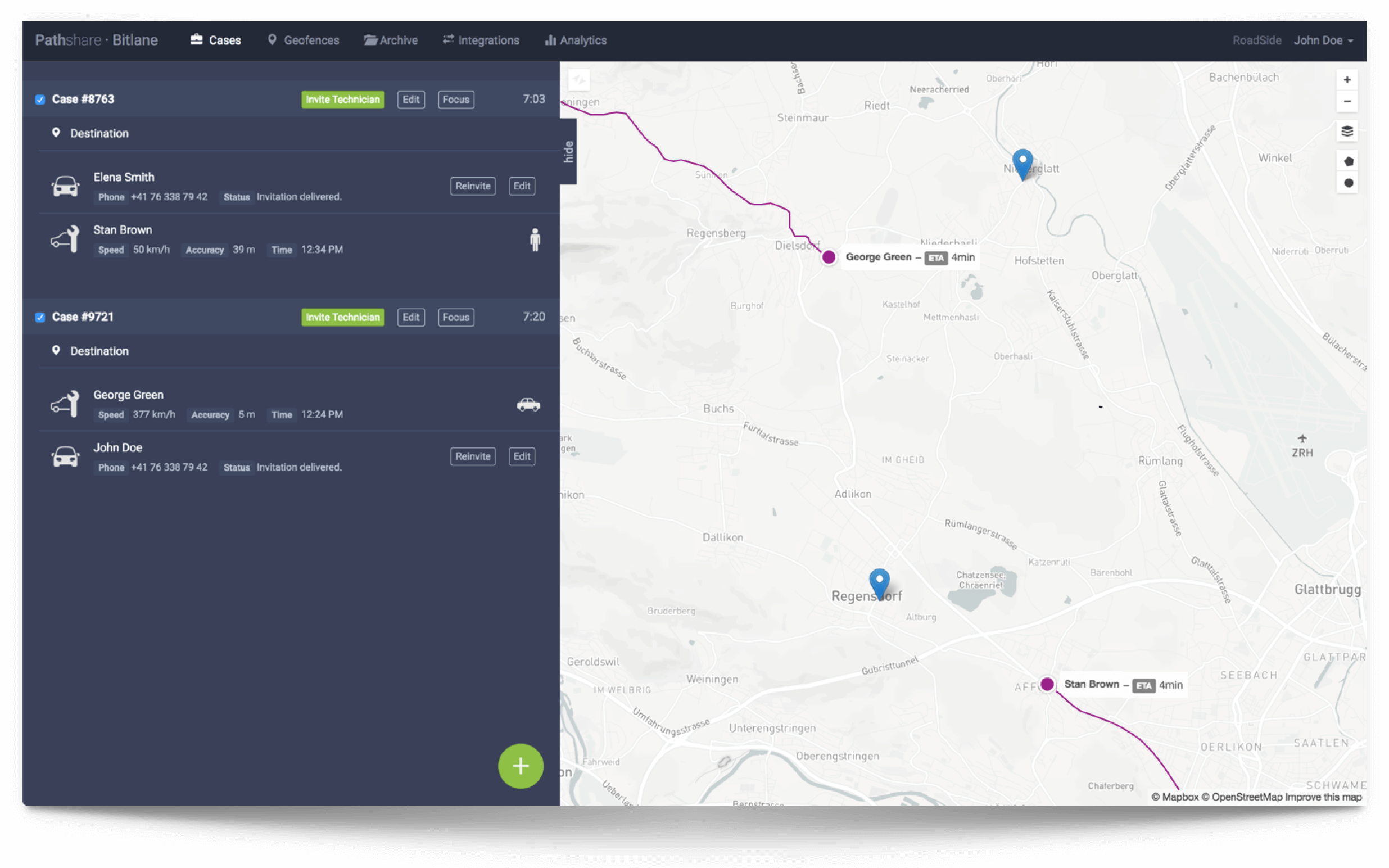
Sign up for a free trial account,
or talk to a member of our sales team.